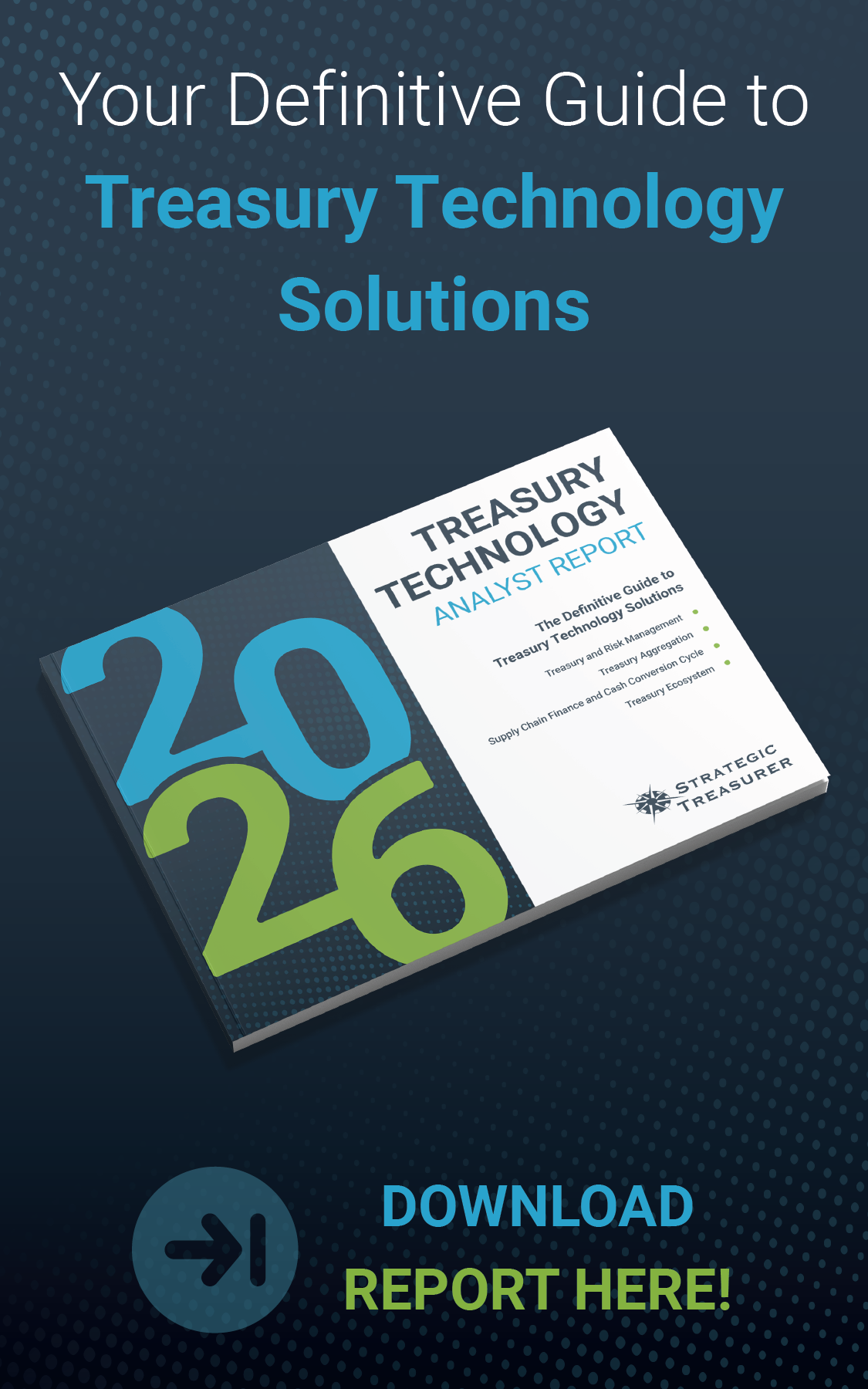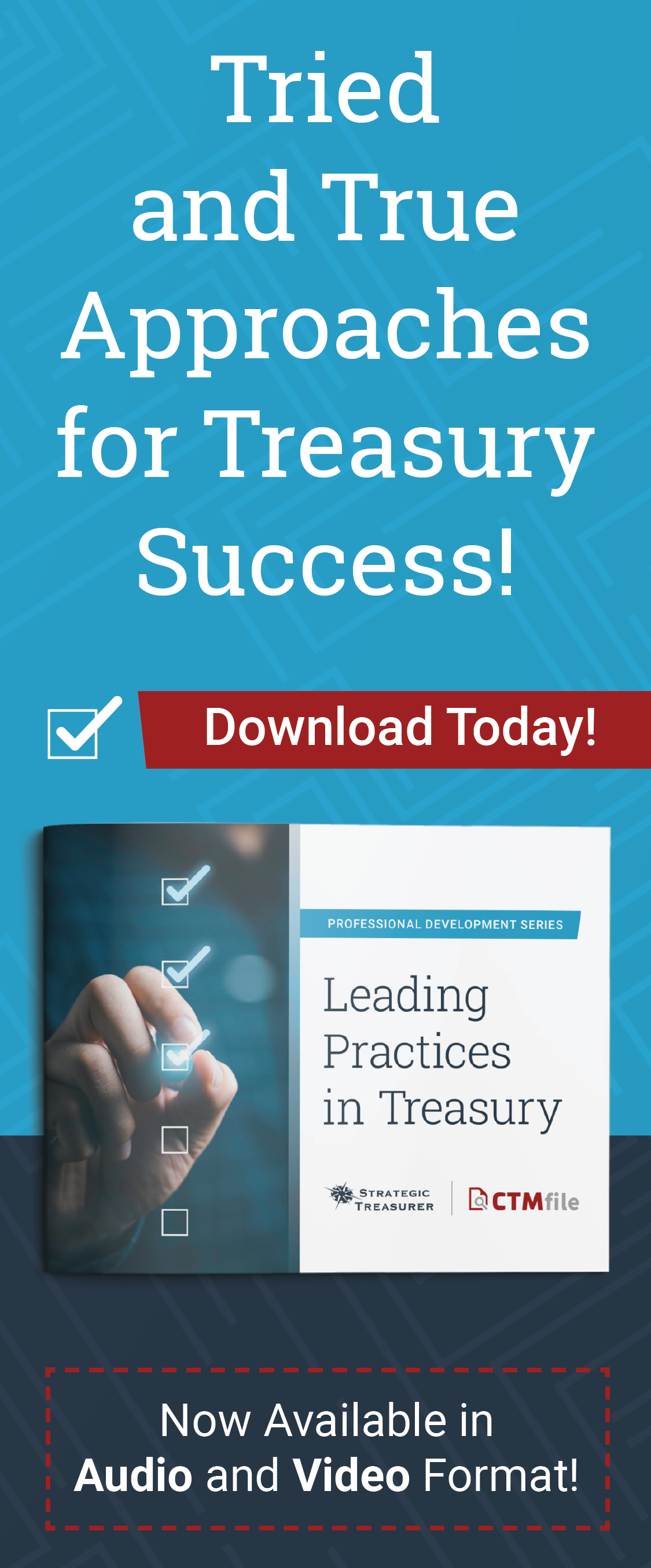Imagine yourself sitting at your desk, grabbing a sip of coffee and relaxing.You and your colleagues have, after several months, finally finished implementing your shiny, new treasury software package. Whew! Now you can get some work done!
The deadlines are still there, but you feel much more efficient and in the know. Nobody at the firm knows more about the system than you do. You have learned more about the department, the internal and external workings of treasury, and feel on top of your game…
So what’s next?
History has shown that within a few, short years your technology investment will be obsolete, and, if you have not taken active steps to maintain that investment, your company will wonder why they ever bought the system you are so happy with right now. In that time frame you will have seen changes in the company: new folks working in the department, the same folks working at different jobs in the department, a new banking partner (or two), a handful of new regulations in effect, and things will be hectic once again.Without active attention and planning, your investment will degrade.
Here are six techniques that will maintain the edge of your technology and protect your investment.
1. Create a vision for the use of technology in your Treasury Department
Most treasury departments don’t have a long-term vision for automation, including how each system will be more fully utilized each year. Broaden your vision to discover what else can be done with your systems. Who else in the company who could benefit from using this tool or accessing this data? What can the system do that it is not doing now? Be bold, and be sure your vision is tied to a
stated corporate vision or goals.
2. Communicate your vision and accomplishments
Clearly communicate within Treasury and externally to other departments what you intend to accomplish through automation. Use a good story about the work you’ve put in, and the goals you’ve accomplished so far. Nothing succeeds like success.
Additionally, clearly communicate to the C suite how Treasury is using technology to accomplish the corporate goals. A well documented success story including ROI numbers, budget, resources, and time required to maintain that investment enables you to sell the vision and remain on track.
3. Train—and keep training—all users of the system
Most users, in all probability, will remain within the bounds of what they know well, and chances are that after an initial implementation most users will not know large portions of your new system. Paying for additional vendor training, at least annually and after you have had some experience on the system, is an inexpensive method of ensuring future productivity gains. Documenting what you would like to learn, what you did learn and how it increased productivity is a sure way to keep training sessions on the schedule. (See point # 2) Valuable augmentations to vendor training include attending vendor-sponsored user groups and webinars, or starting / joining an online group centered on the product (whether or not it is sponsored by the vendor).
Finally, conduct in-house training to include back-up personnel and internal auditors. You will learn more as you prepare for and conduct in-house training with the side benefit of having one or more back-ups, auditors and perhaps other departments able to access and use reports and data on their own.
4. Document the setup and continue to document changes
How good is the documentation of your system? We are not talking about the F1 help or books that came with the system, but documentation of how you use and have customized the system, to include: daily procedures, who gets what reports, how these reports are run, etc. As things change, the documentation needs change. Documenting the processes, reports, and interactions of your treasury system will ensure the system remains current—even when outside events change.
When looking at your documentation, ask questions such as: Does it flow? Does is explain the how and why? Does it include policies, procedures, contacts, diagrams, and flow charts? All of these will aid the department and impress auditors.
5. Integrate with other systems and automate additional processes
Further integration and automation will maintain the value of your current investment. This may sound counter-intuitive, but it is true. As you further integrate systems and information between existing platforms, users will come up with new ways to use information. Think of how the integration of address data and mapping data has changed things like Google Maps and MapQuest. Furthermore, it just makes sense to continue to automate manual processes.
6. Update and upgrade regularly
If you have a system delivered via the cloud or a SaaS model, then your vendor is largely responsible for ensuring that you are on a current version.
If your company installed software, it is critical that you remain within one or two versions of the current version of the software—or you upgrade at least bi-annually. (Two years is a long time in the current software development world.) Your commitment to update and upgrade must be unyielding. You must not allow it to slip from the budget. Falling significantly behind will degrade your support, limit future functionality, and diminish your value to the vendor. The savings of not upgrading now will almost always be eliminated when you do finally upgrade.
-rdt.